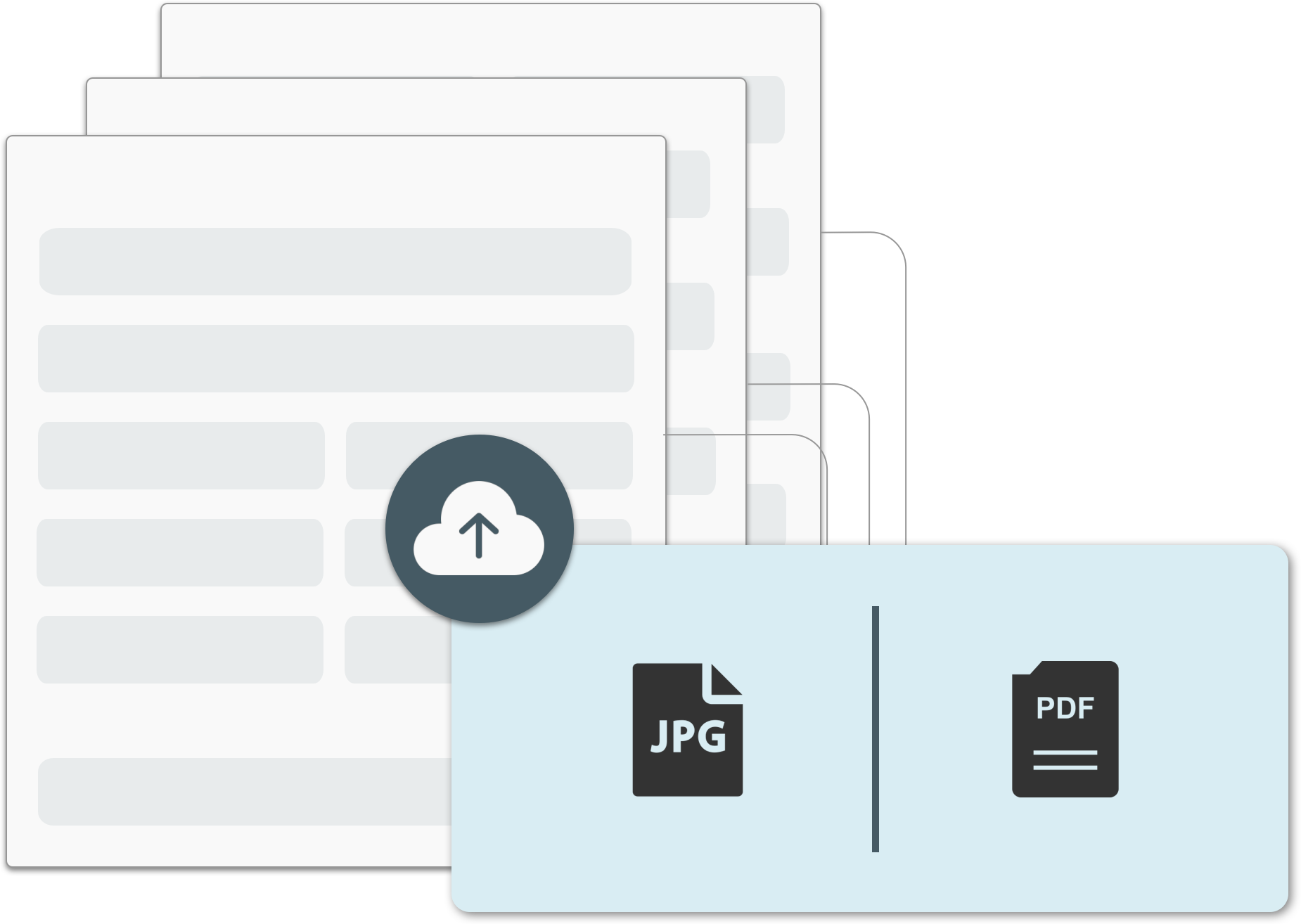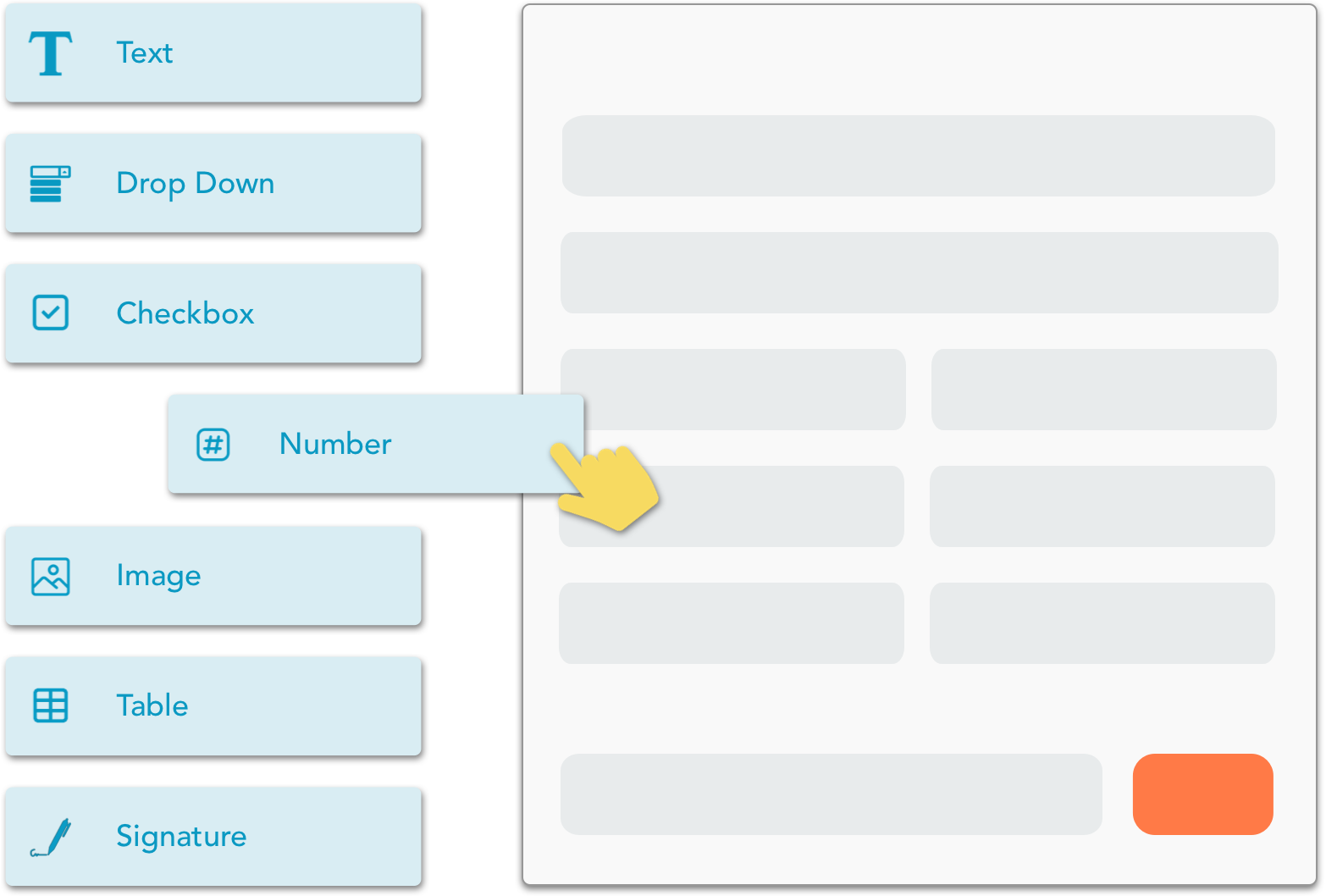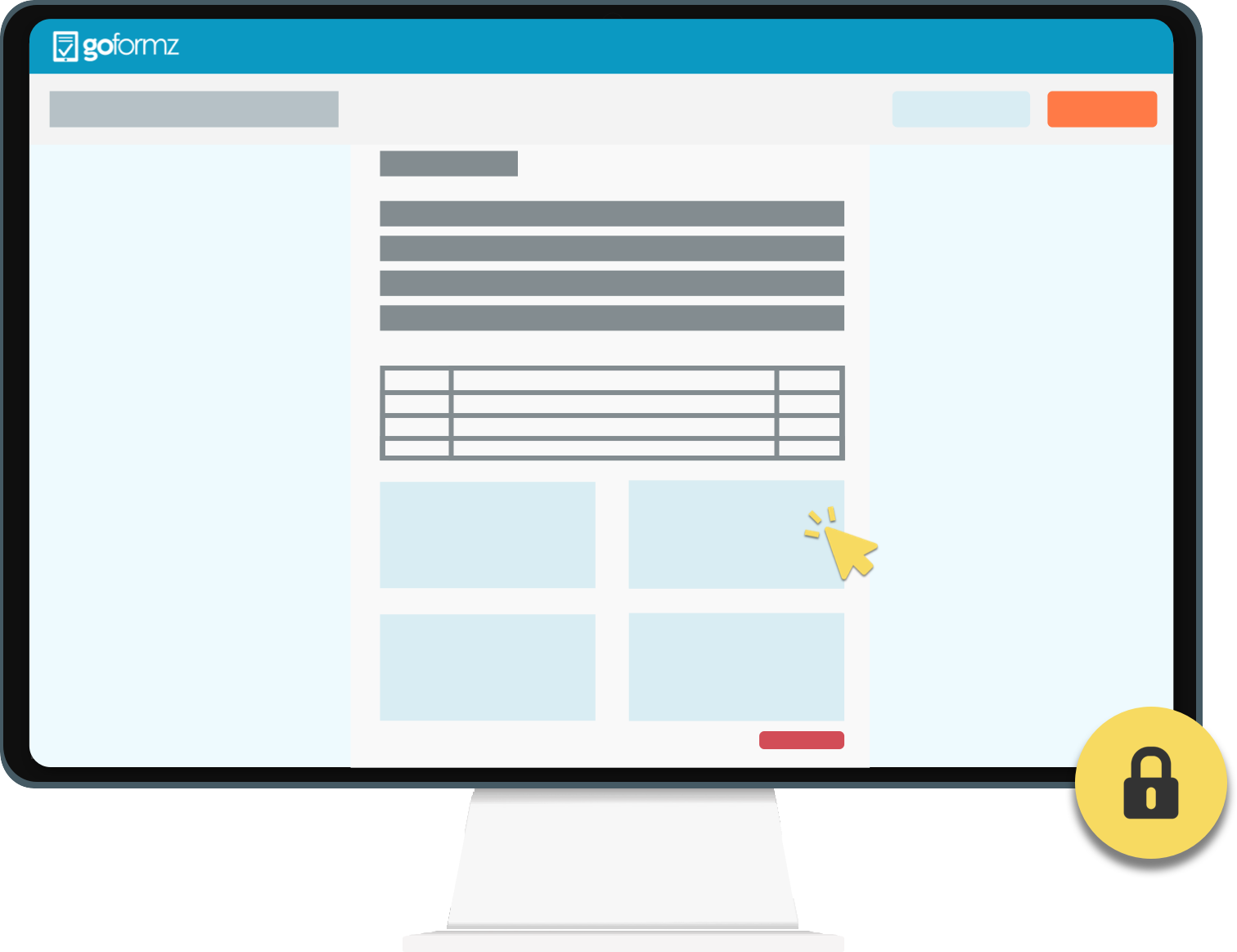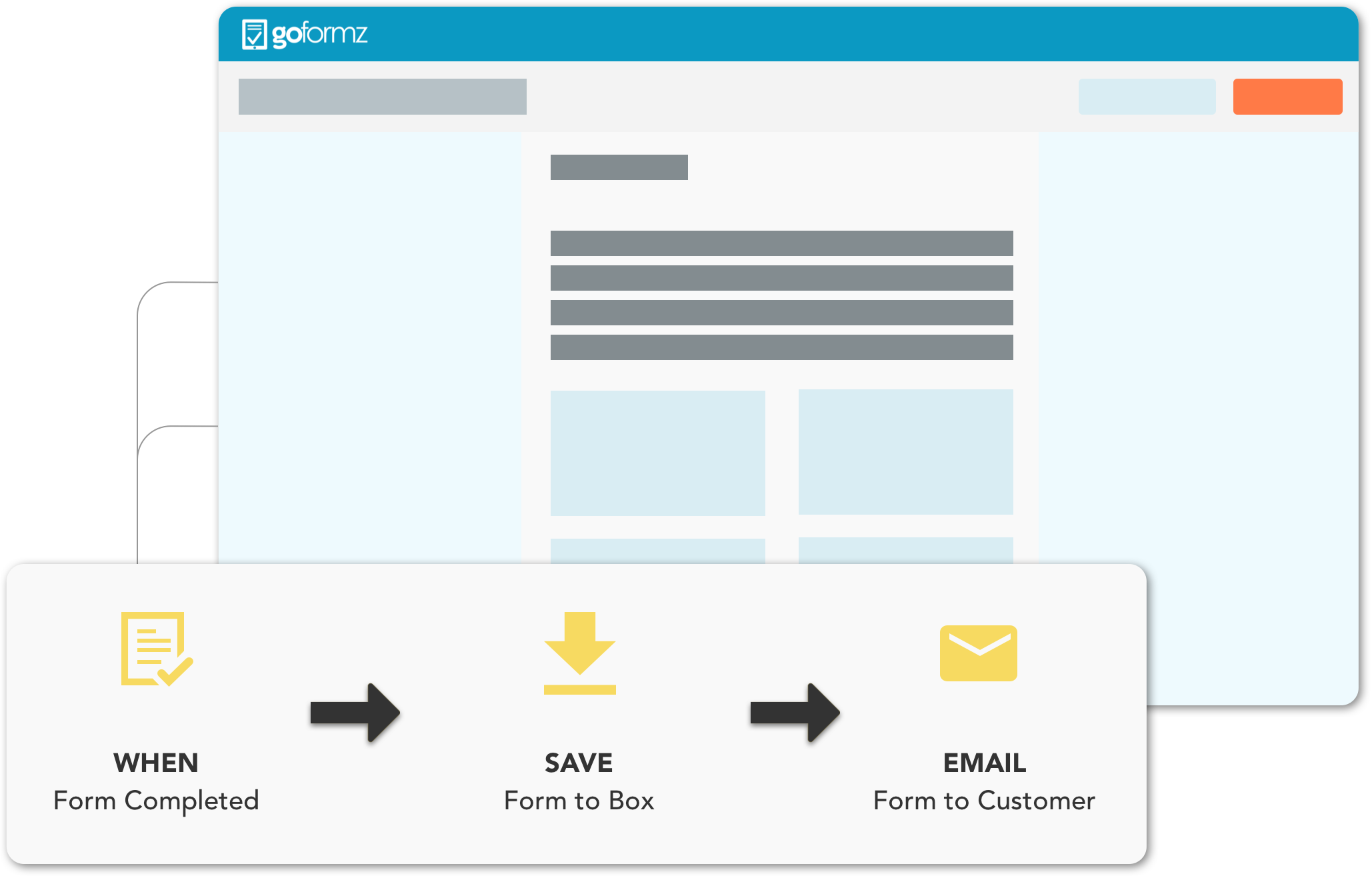GoFormz offers robust offline functionality through its mobile app, enabling users to complete forms without an internet connection. While offline, you can fill out forms, capture electronic Signature fields, reference Data Sources, take photos, scan barcodes, and perform calculations—just as you would online.
All data is securely stored on the device and automatically syncs to the cloud once connectivity is restored. This functionality is ideal for field teams operating in remote areas or environments with unreliable internet access.
Learn more about navigating the mobile app and offline workflows in our
support guide.