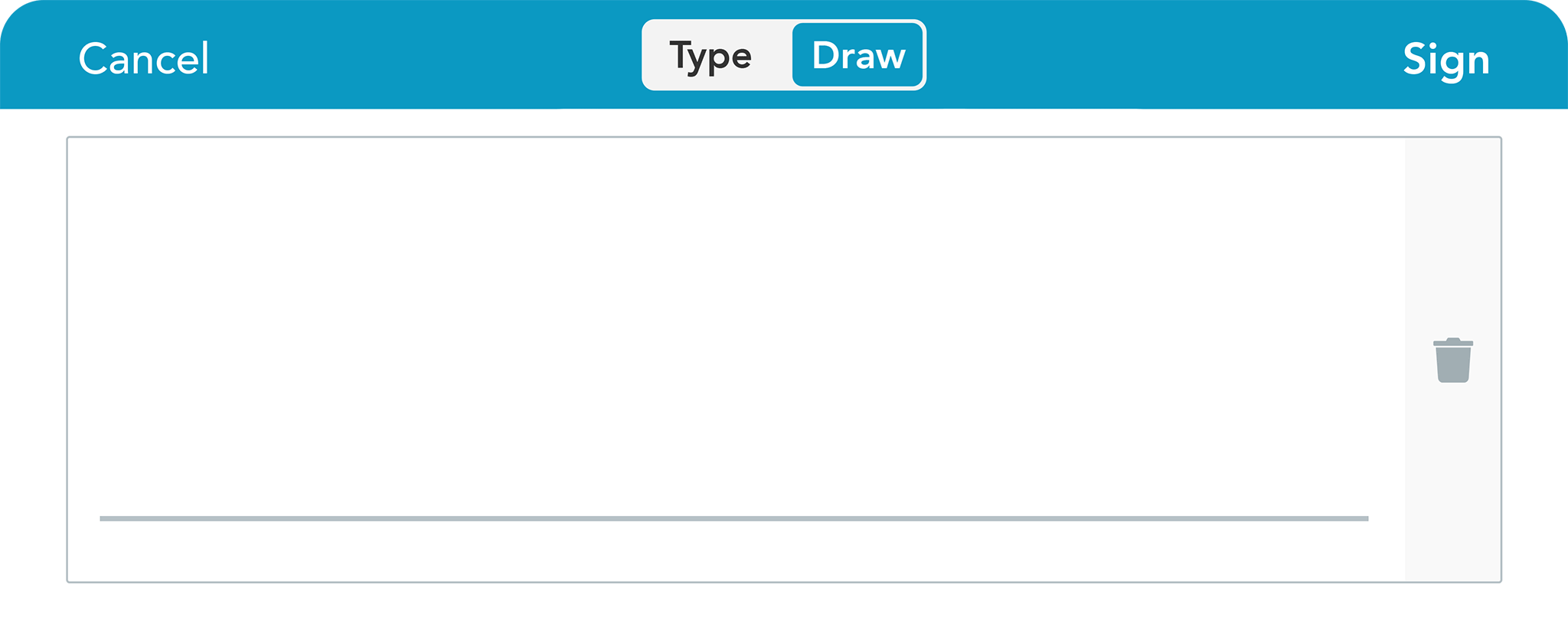
Collect eSignatures and approvals
Share your online forms with individuals outside of your GoFormz account to collect legally binding eSignatures and simplify authorizations, client communications, and more.
Learn about electronic signature formsWith the GoFormz Public Forms feature, share links to your online forms with anyone, allowing them to enter information and complete forms.
Sign Up FreeWith the Public Forms feature share links to your forms with users outside of your GoFormz account no matter their location.
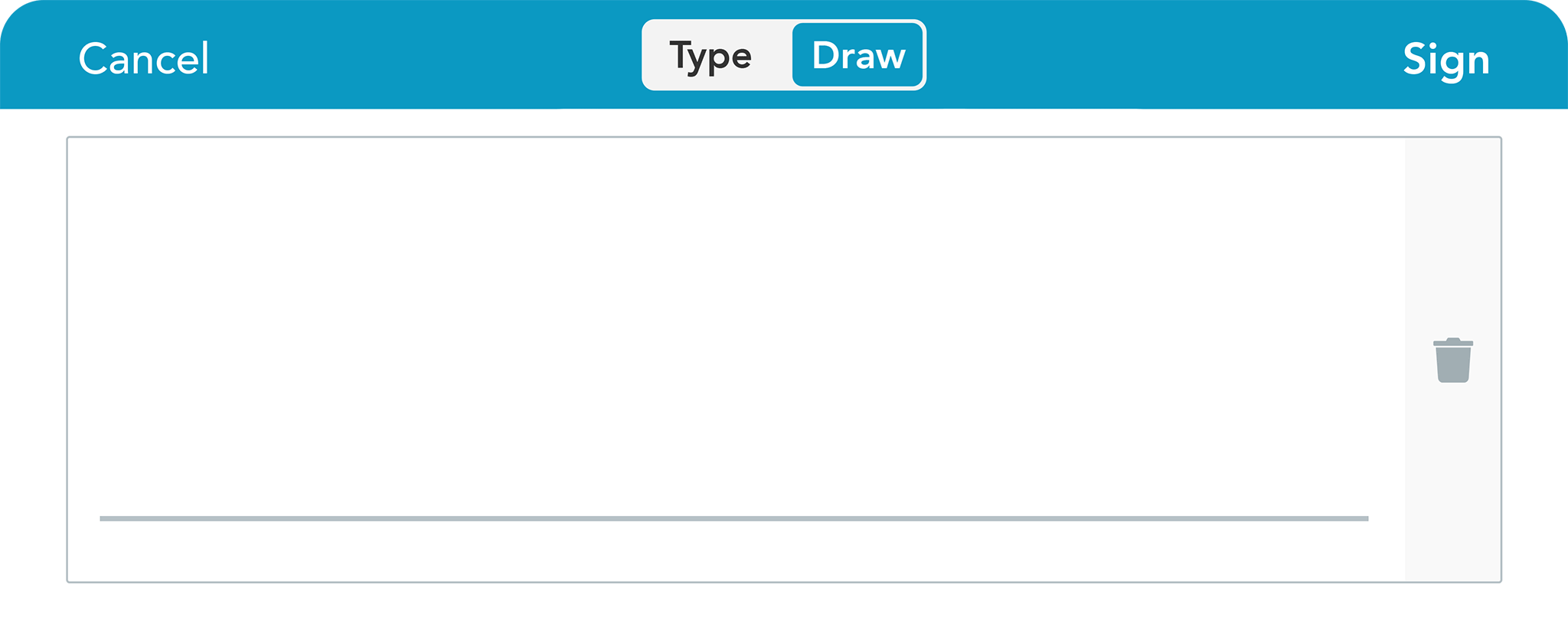
Share your online forms with individuals outside of your GoFormz account to collect legally binding eSignatures and simplify authorizations, client communications, and more.
Learn about electronic signature formsShare forms pre-filled with data for others to review, edit, and complete.
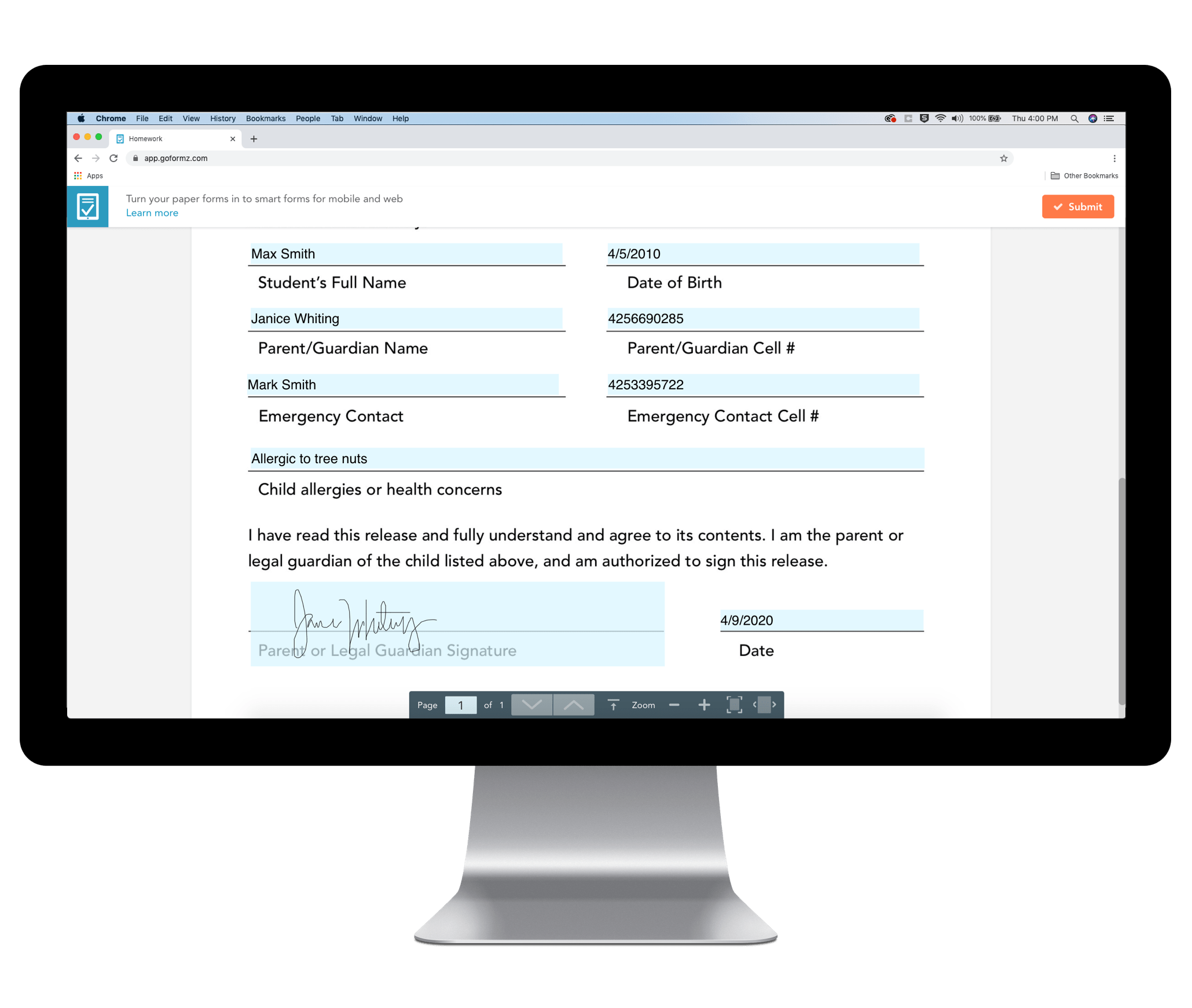

Give your users a fully customized experience by branding every public-facing form with your company’s logo and colors. Enhance trust, elevate your brand, and provide a professional, on-brand experience—every time someone fills out a form.
When sharing forms, you have full control over what fields can be modified by recipients.
Post links to new client intake forms, applications, surveys, and more. You can even add an expiration date, granting further control over form submissions.

CCDC implemented GoFormz to replace their paper-based documentation, streamlining application processing and resident communication.
Prestage Farms shares links to their employment applications to increase the accessibility, resulting in higher quality candidates.
Balmain & Co. uses the Public Forms feature to support the flow of information into their Balmain & Care program.