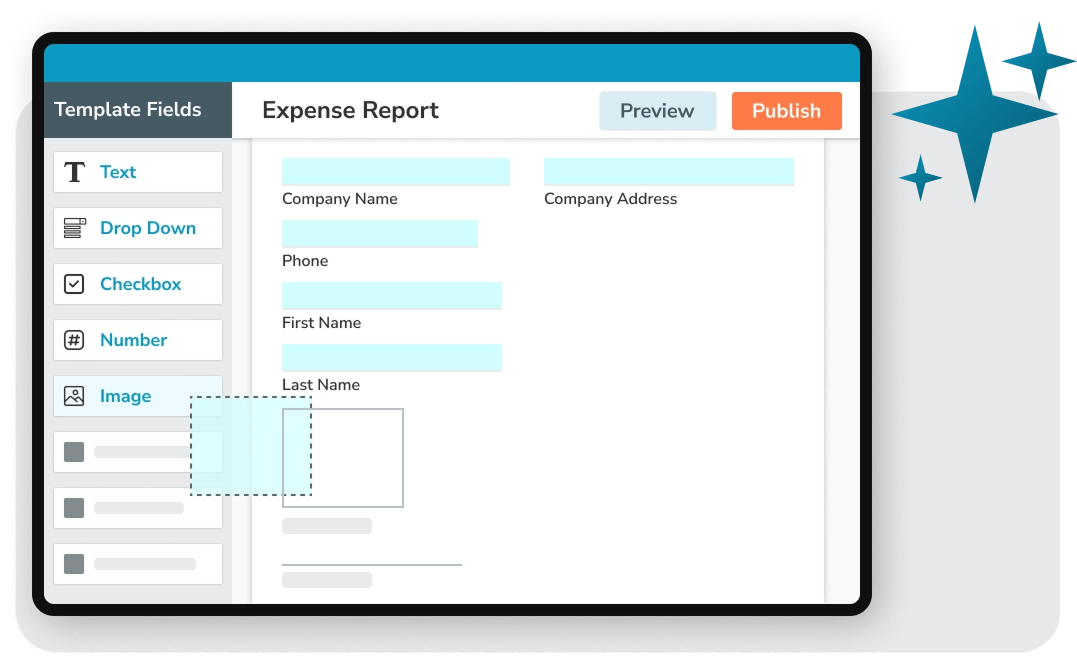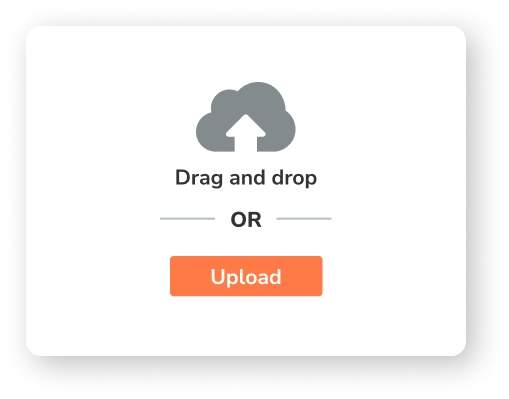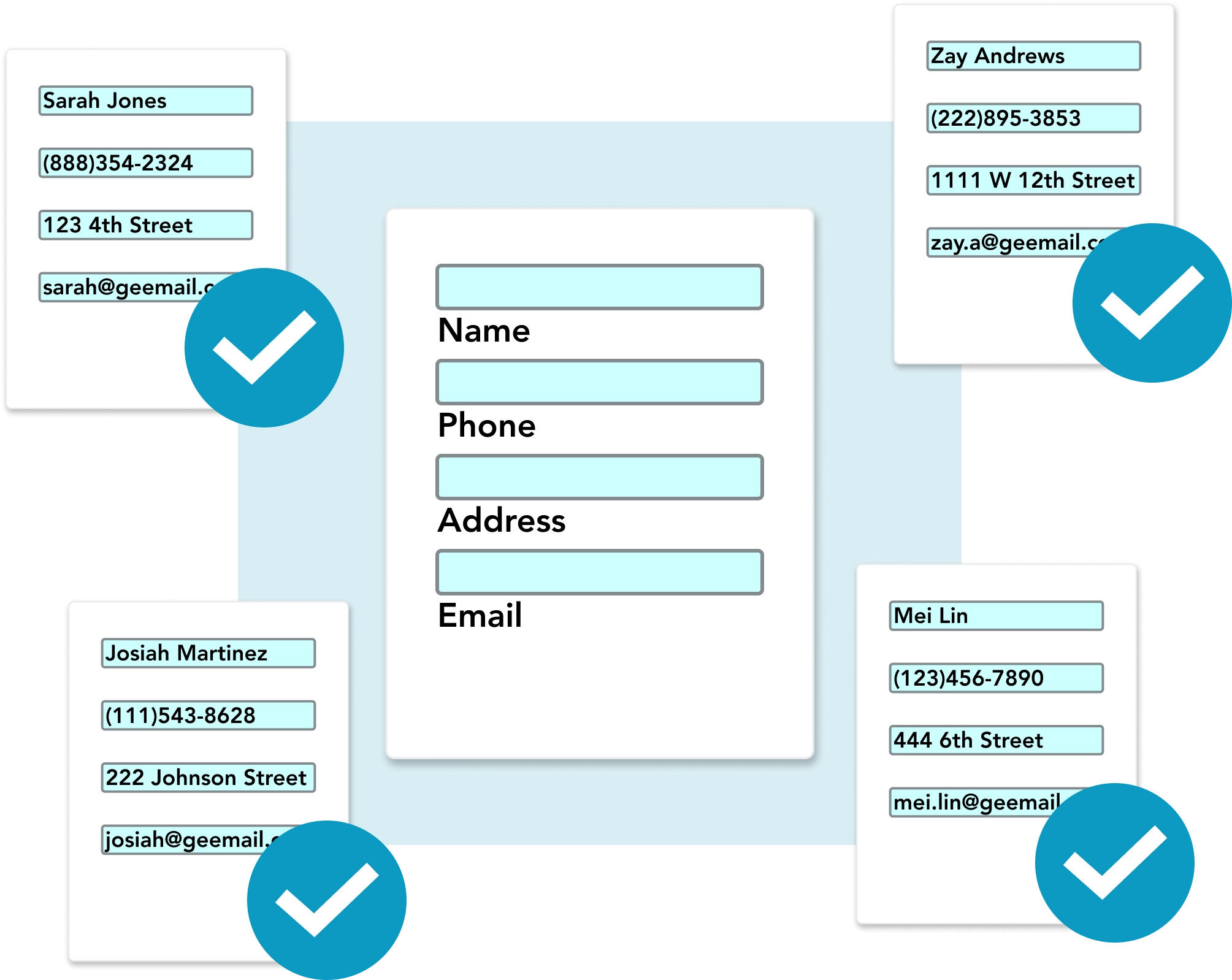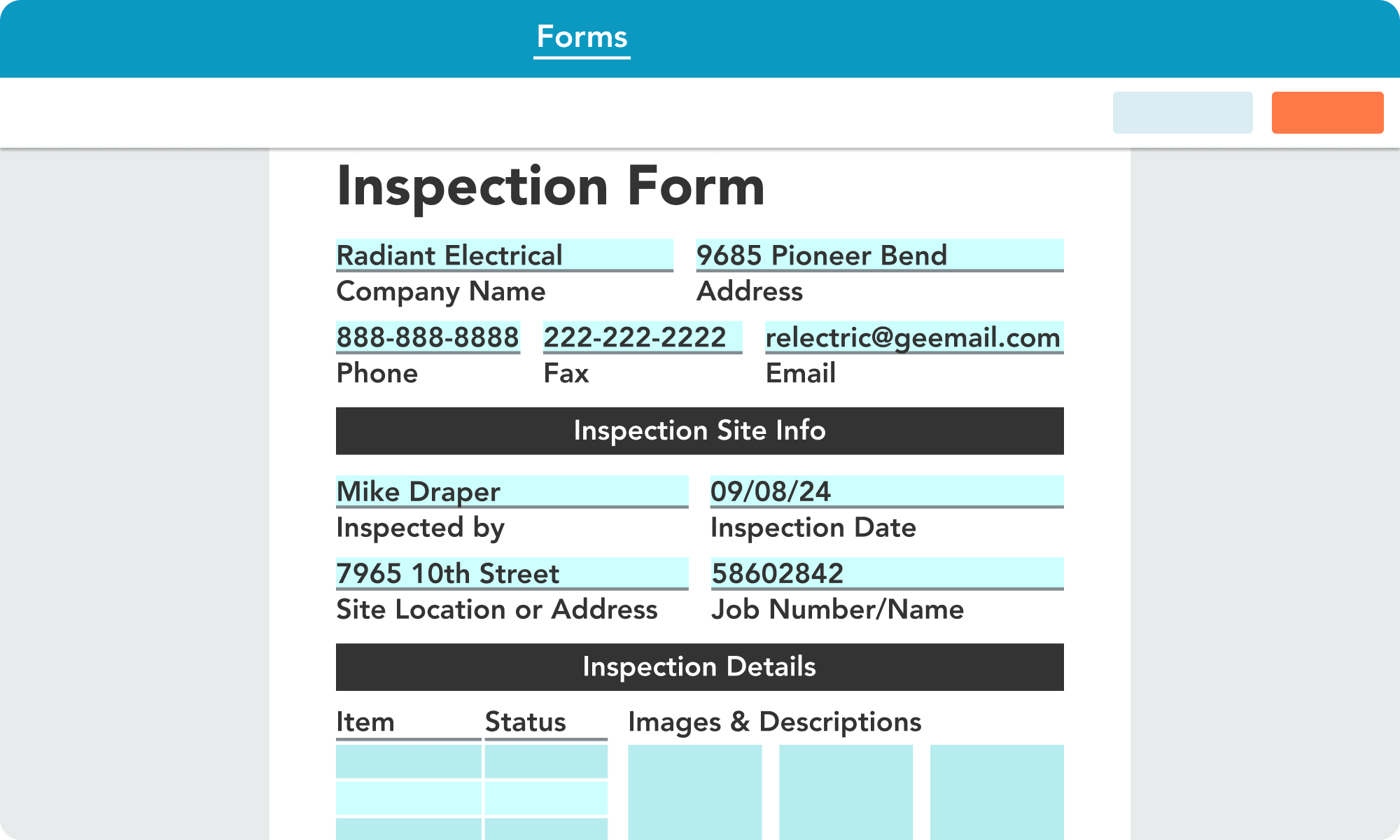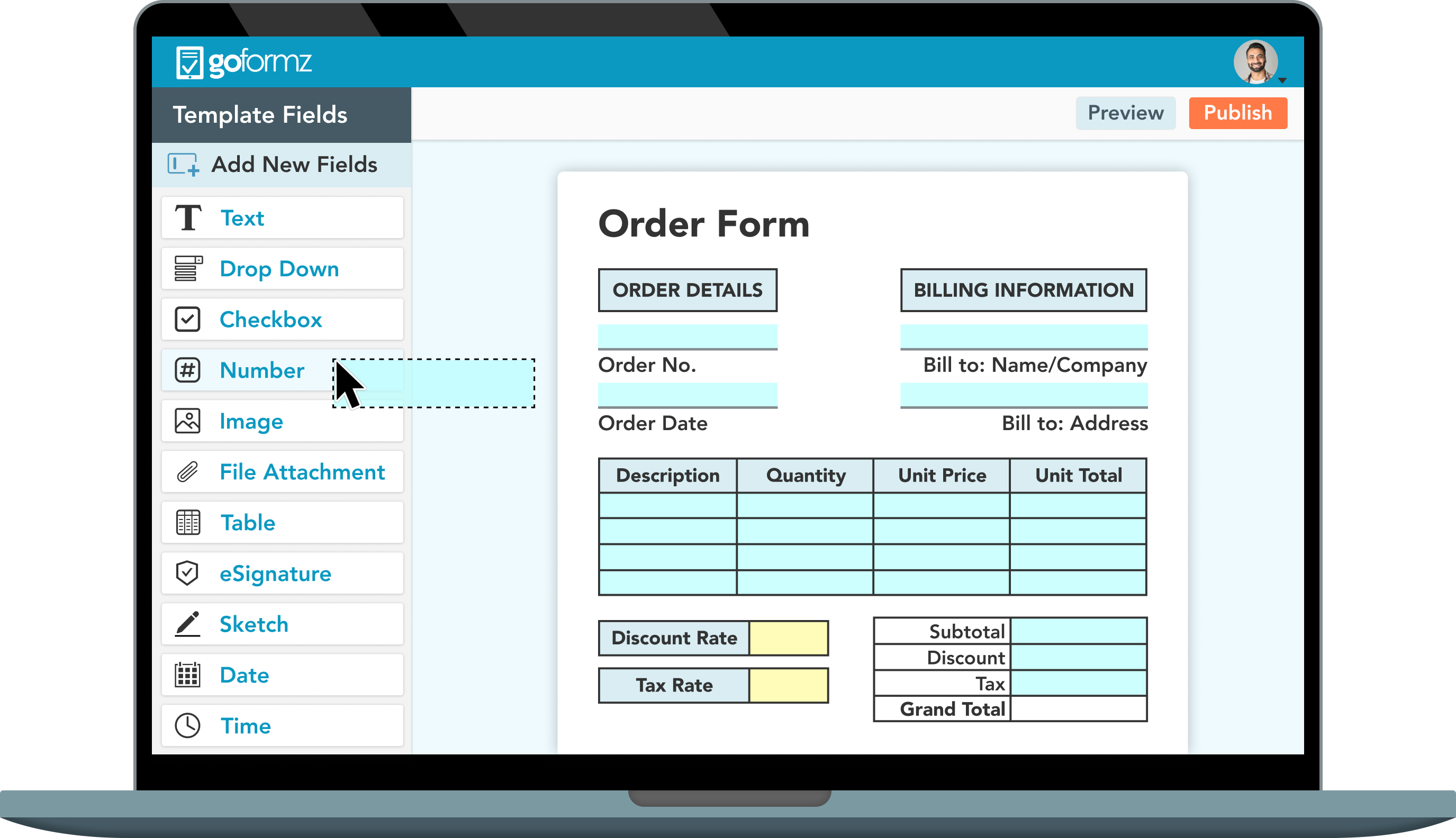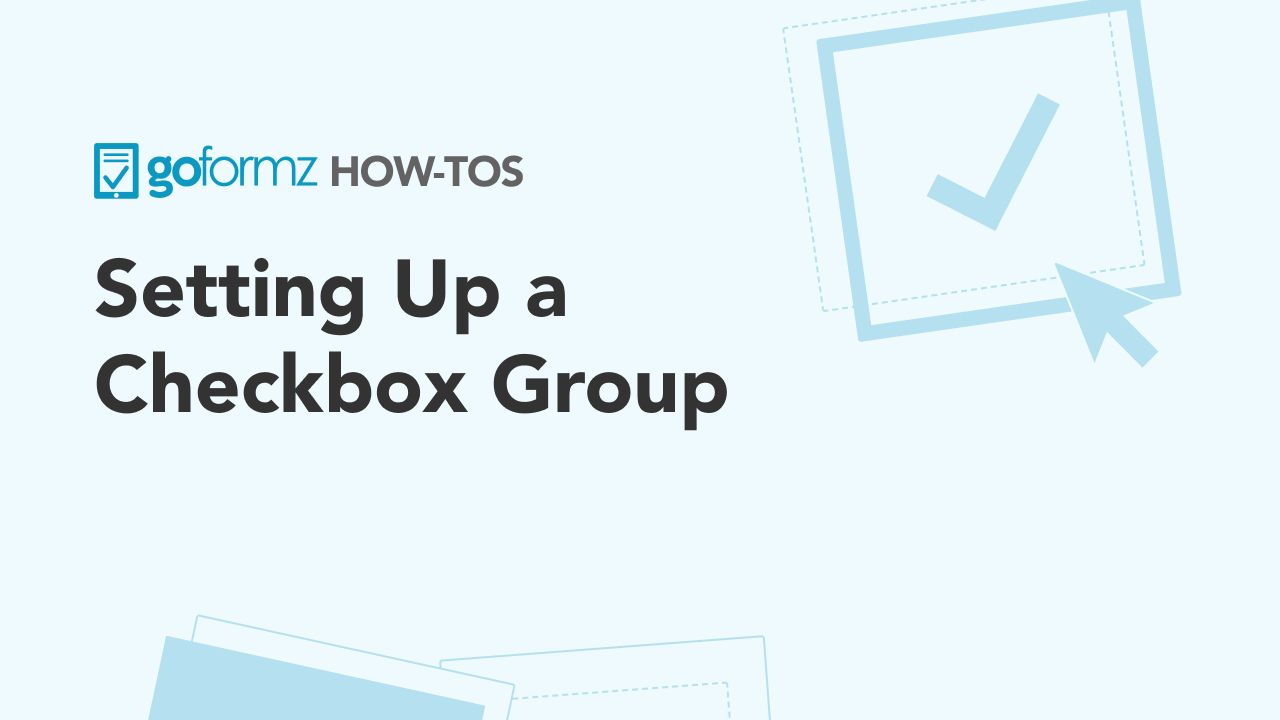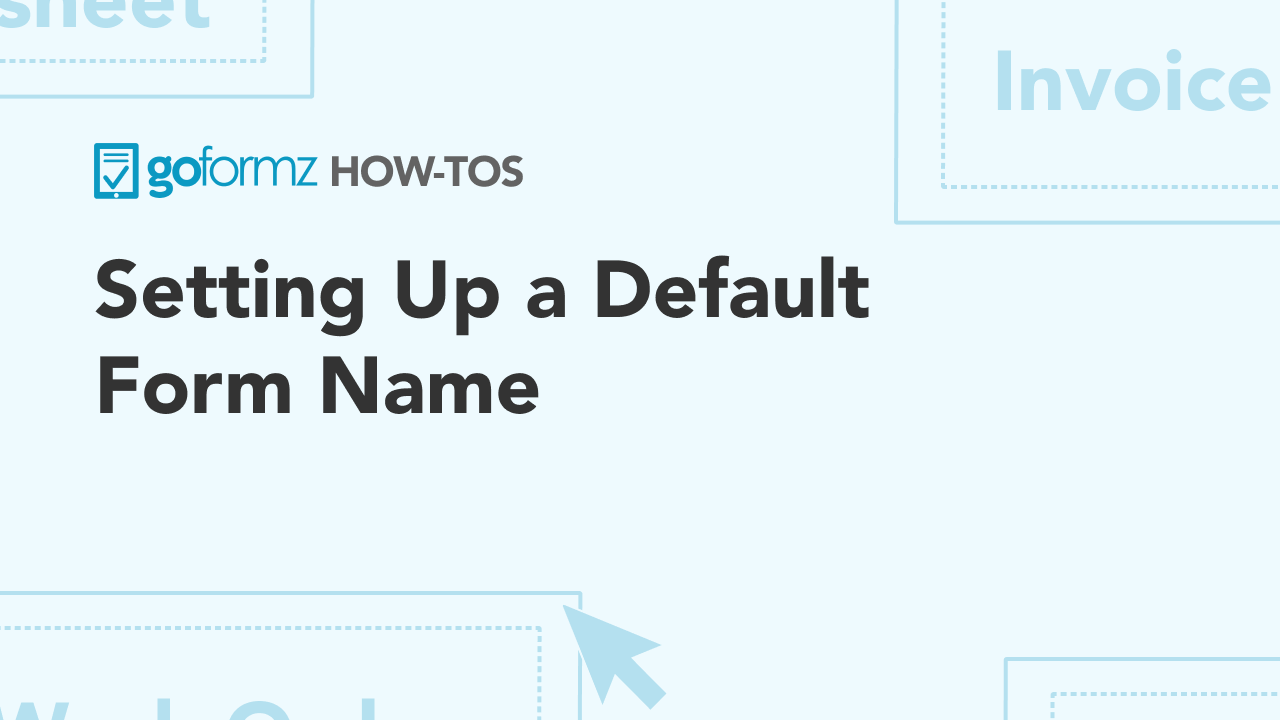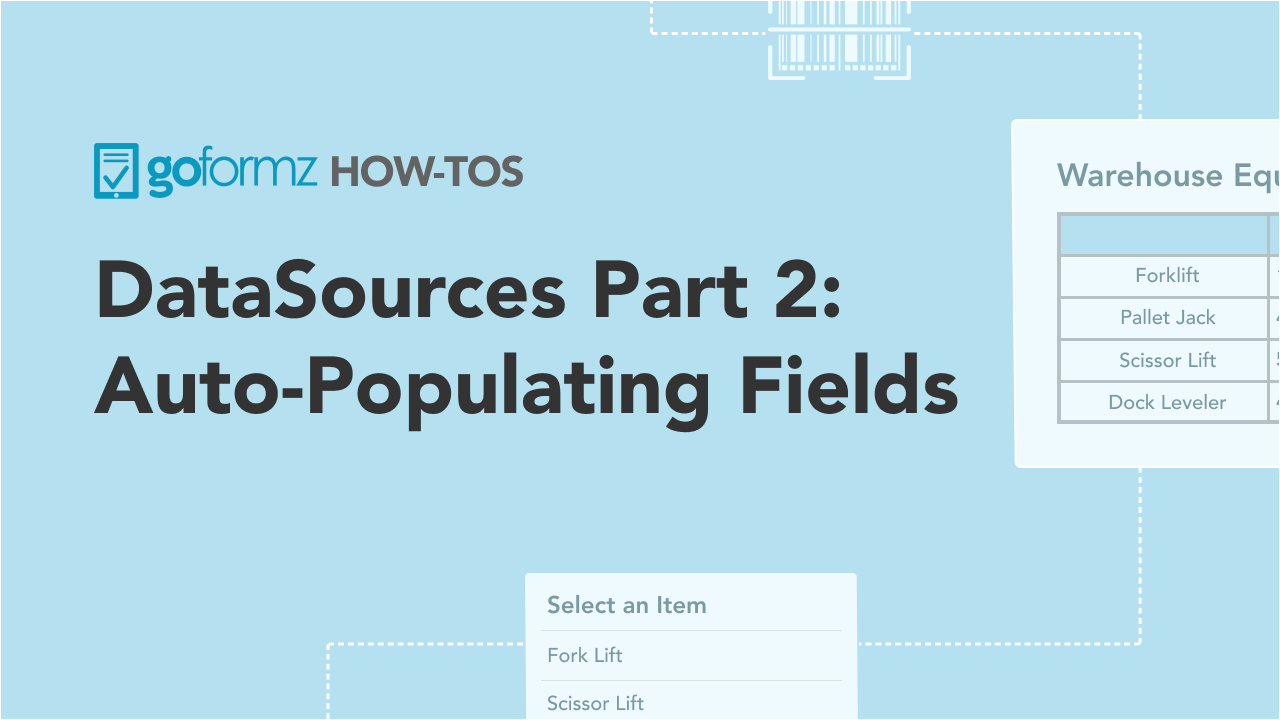How to create a Template for your form
1. Upload a pdf of your form
Upload an existing form (or start from scratch) in the GoFormz Template Editor.
2. Add fields to your Template
Our AI tools will automatically add fields (like images and text) to your Template. You can also add basic design elements (like logos).
3. Customize formatting, logic, and features
Configure formatting (like the color and font of your fields), add requirements and conditional logic, and more.