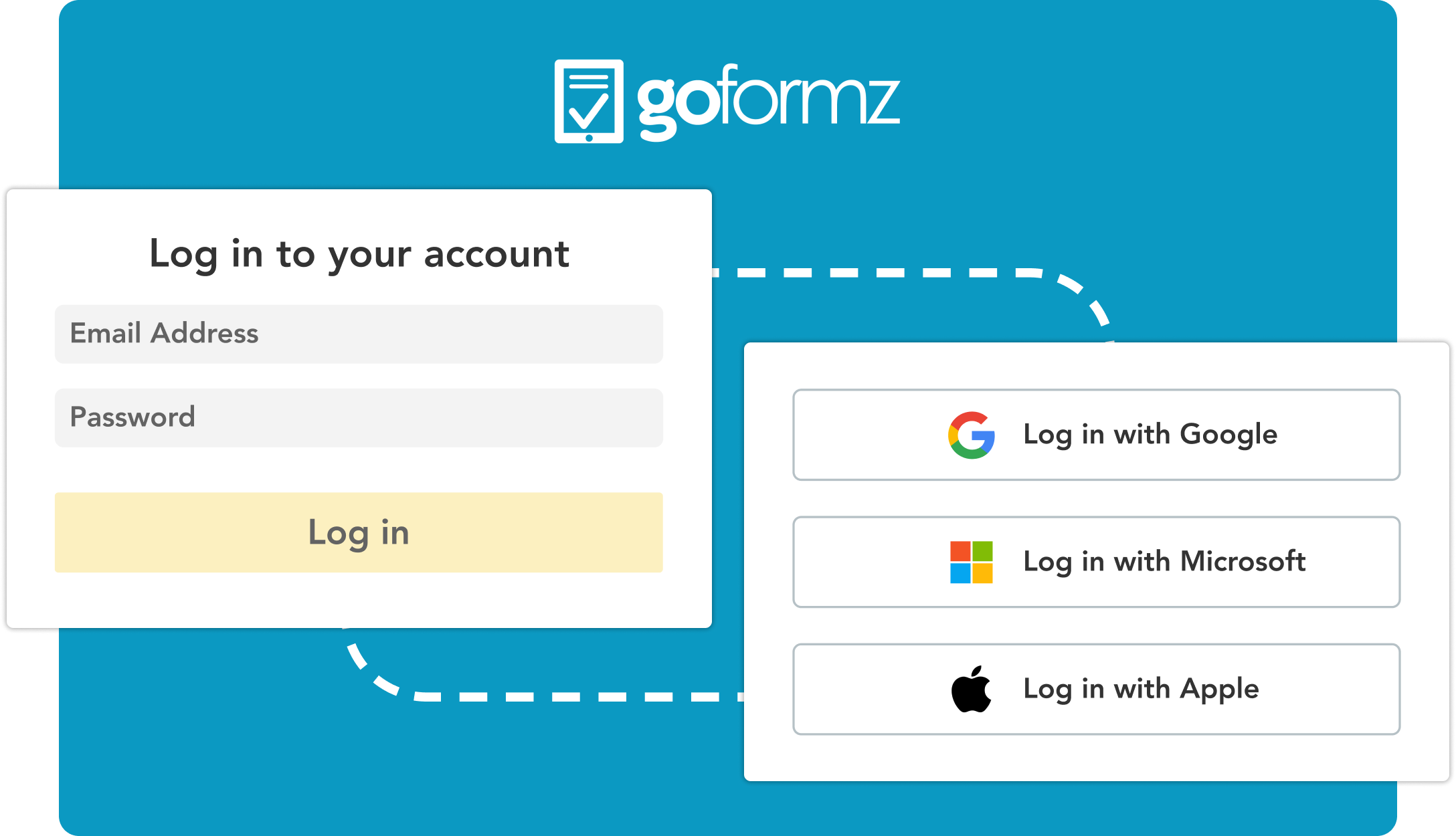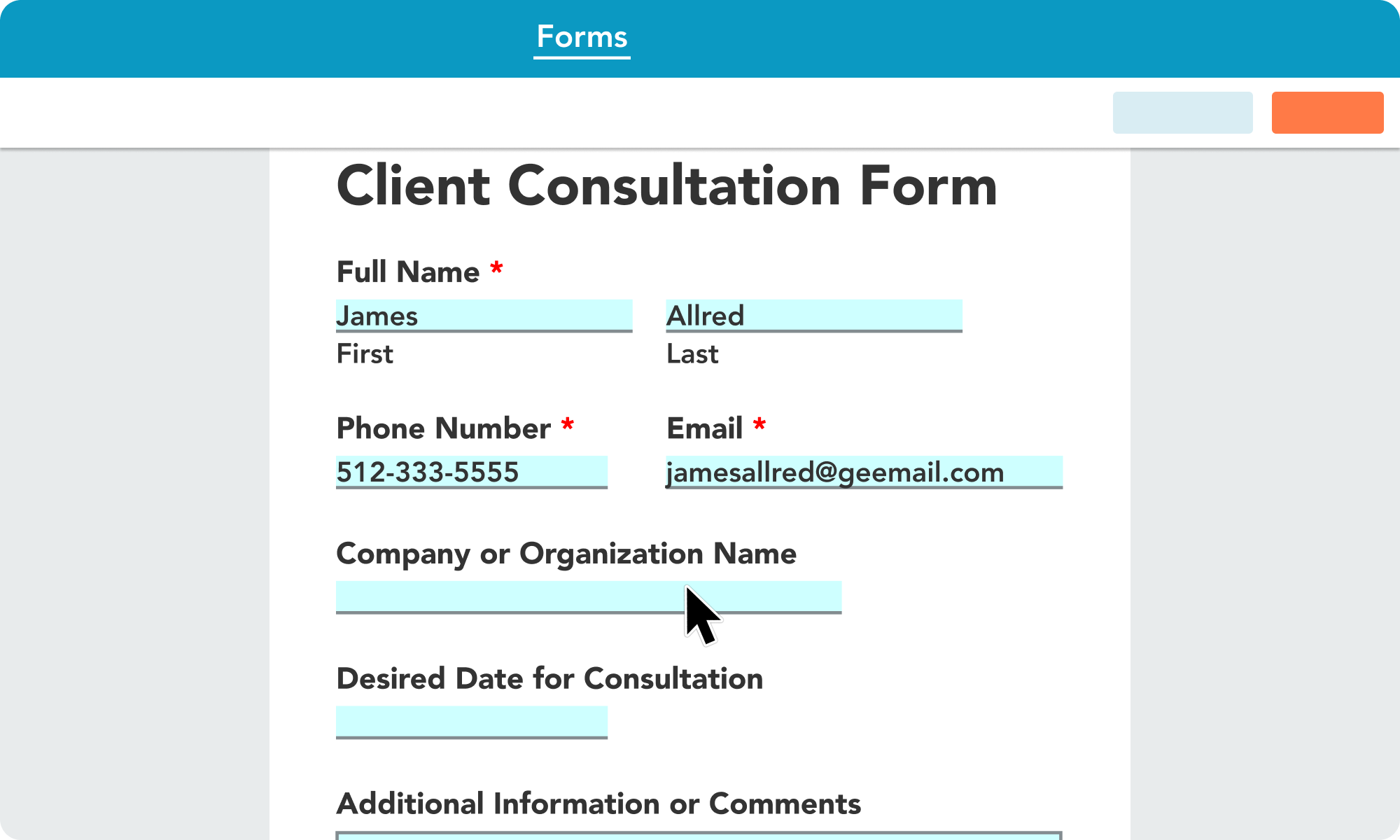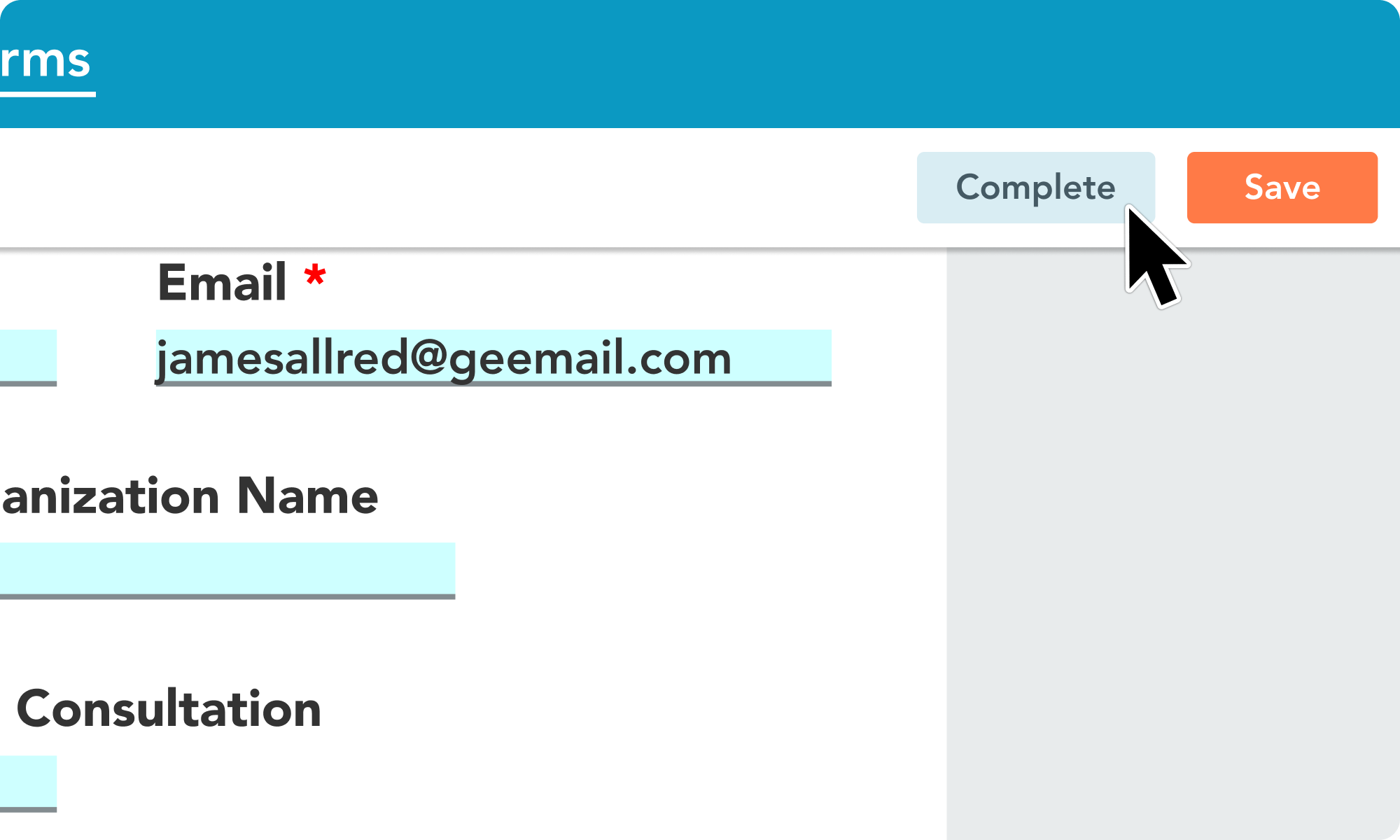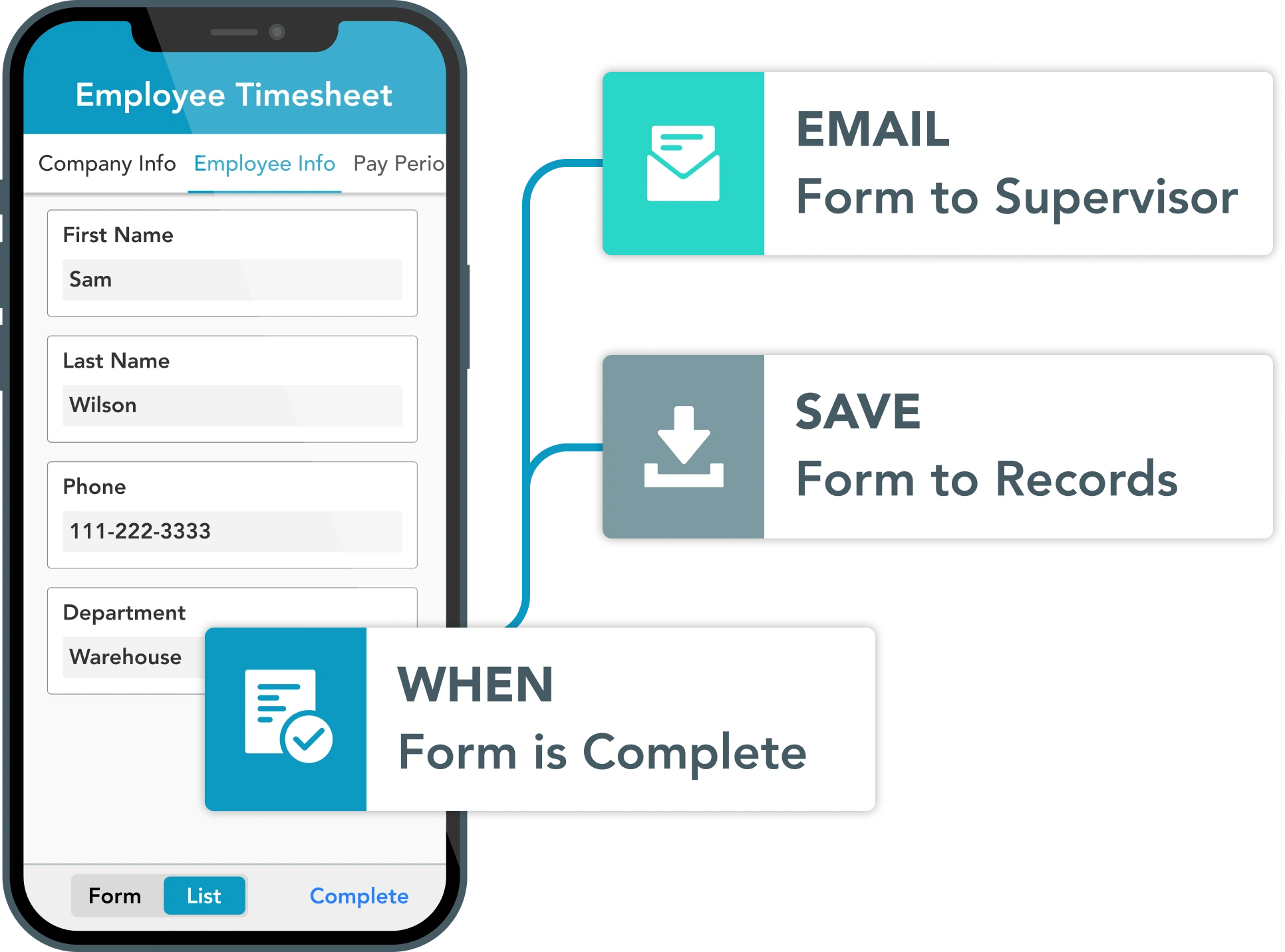How to fill out a form on a mobile device
To fill out a form you must first create a Template. A Template acts as a blueprint for your digital document, used to define its formatting, data fields, and features.
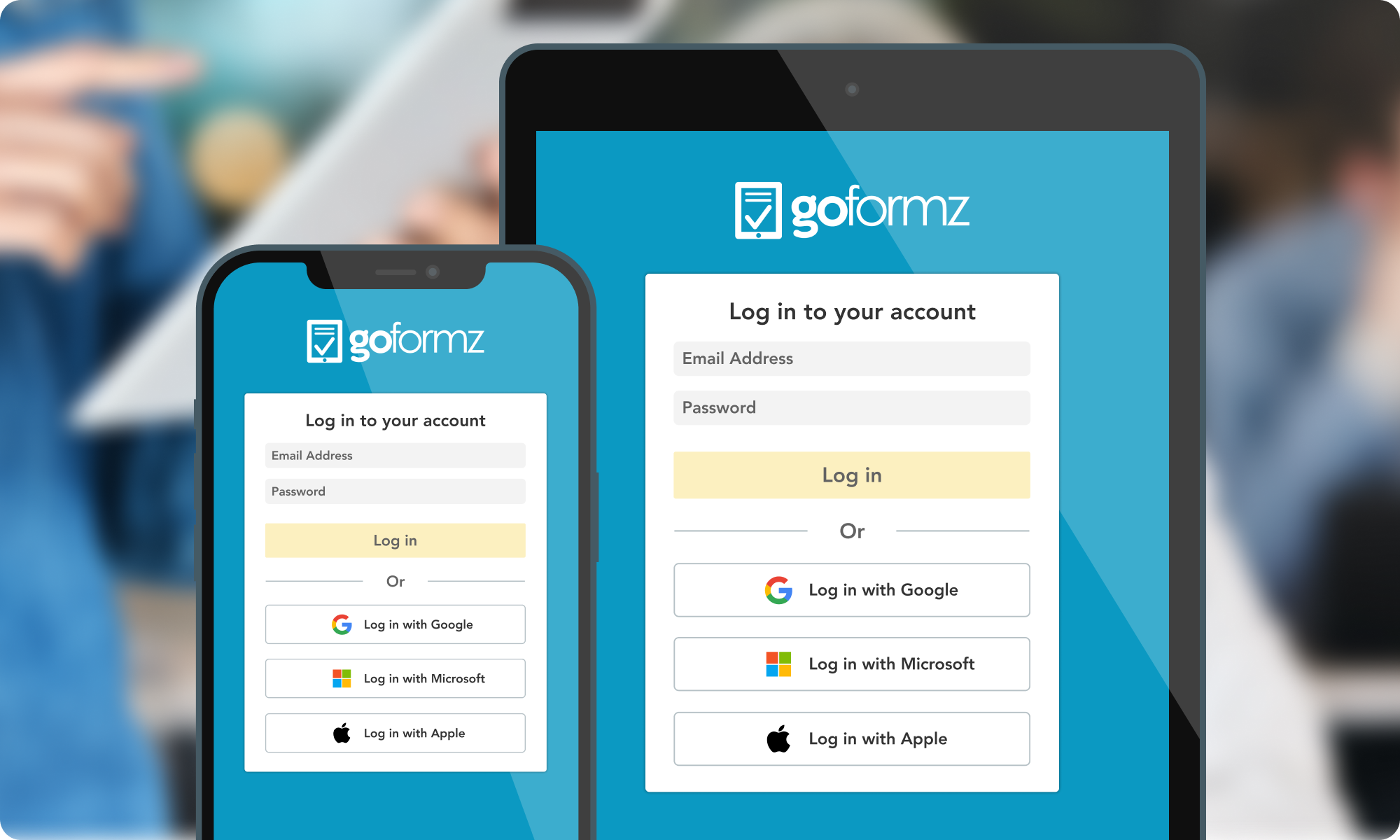
1. Log in to GoFormz mobile
Download the GoFormz mobile app on your phone or tablet and log in.
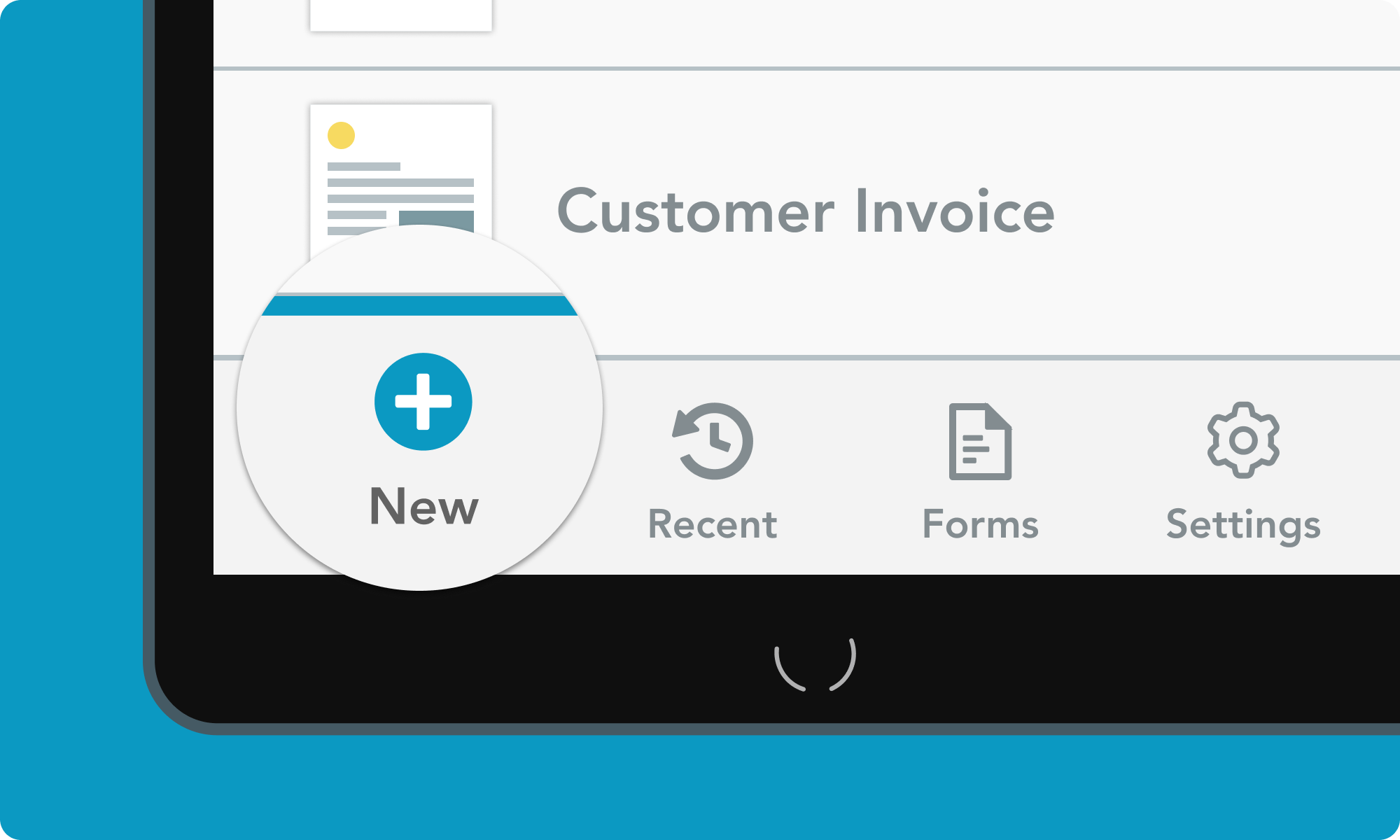
2. Generate and fill out a form
Select ‘New’ from the menu bar and generate a new form. Fill out your form by tapping and completing form fields.